
NBM Platform User Guide – Introductions
About this User Guide This document provides information about navigating and configuring New Basics Media (NBM) platform using its web user interface. This document is

About this User Guide This document provides information about navigating and configuring New Basics Media (NBM) platform using its web user interface. This document is

You can use the dashboard to keep track of all streaming activity on your account so as to be able to keep track of your
The Streams category is where you may find your 24×7 channels and Events. At this section you can create, edit and delete 24×7 channels and

For an example setup, we will demonstrate how this looks in the OBS Streaming tool. Please note that this will look different for different devices,

@ NBM Platform you can schedule live events or start them right away. To create an event using as a source your live video, click

Any live event can be published to several different social media platforms. For that you must connect New Basics Media App to your social media